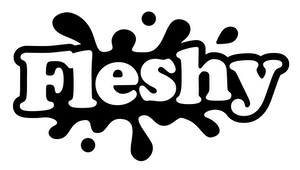How to Use Fleshy Thrust Sync
DipakShare
Learning how to use Fleshy Thrust Sync is easy and intuitive. This guide will help you unlock a world of immersive, realistic experiences.
As the successor to Thrust, Fleshy’s first interactive masturbator is designed to deliver unparalleled pleasure and intimacy. With its advanced features, you’ll be able to take your sex life to the next level.
You can pair Thrust Sync with porn, VR, adult games, and more. It translates every action on the screen into actual pleasurable sensations.
Wondering how to get the most out of your Thrust Sync?
Start reading.
Unboxing Fleshy Thrust Sync: Components

The time has come to open the box of wonders. It should contain:
- Fleshy Thrust Sync: Meet the star of the show – sleek, powerful, and ready to redefine “me time.”
- Manual: Your trusty sidekick with all the tips and tricks because even heroes need guidance sometimes.
- Type-C Charging Cable: Fast, efficient, and future-proof!
The stroker itself consists of the following parts:
- Casing: A stylish, ergonomic shell that keeps everything secure and loaded.
- Sleeve: Soft, supple, and oh-so-inviting, made with RealSkin TPE.
- End Cap: Seals the deal for safe and pleasurable sexual sessions.
Getting Familiar with Thrust Sync Controls

Below is a look at how to use Thrust Sync controls and buttons, from top to bottom.
- Vibration Button: Flip the switch to bring those vibes to life and cycle through tantalizing patterns.
- Heating Button: Choose between two levels of cozy warmth to add a sultry, lifelike touch.
- Power Button: Press and hold for 3 seconds to turn the device on or off. Press to explore 8 stroking modes.
Before You Begin
We’re almost there. Just the last few steps to add to your fun and make it more realistic.
Charge Thrust Sync:
Due to a US law, Fleshy can’t ship strokers with more than 30% battery charge. So, charge Thrust Sync for 3 to 4 Hours for a sensual and immersive session.
IMPORTANT: USE THE CABLE PROVIDED WITH YOUR DEVICE. THIRD-PARTY CABLES WILL BRICK YOUR DEVICE AND VOID YOUR WARRANTY.
If you’ve lost the cable, or it’s been damaged, you can get a replacement cable.
Download the Right Browser:
For Windows, macOS, and Android, you'll need to use Chrome browser to connect your Thrust Sync. And on iOS, you'll need to install Bluefy browser (free).
Choose a Suitable Sleeve:
Fleshy Thrust Sync comes with the original sleeve at no extra cost. It’s the most popular sleeve offering a lifelike and immersive experience.
You can also pamper yourself with a choice of sleeves for different sensations. Pick one that matches your mood or adventure style.
Check out our sleeve guide for more information.
Heat the Sleeve:
Press and hold the power button for 3 seconds to switch Thrust Sync on, and warm things up (literally) by pressing the heating button. You can choose level one or two.
It should take around 10 minutes for the sleeve to heat to normal body temperature.
Use Lube:
Always use a quality lube for a comfortable and smooth experience.
Grab a bottle of water-based Fleshy’s Glide for a sleek and slippery ride. It’s your new best friend for sexual fun.
How to Use Fleshy Thrust Sync Video Sync
You can use your pleasure device online for synced, immersive sessions. Thrust Sync is natively compatible with FapTap. It’s a popular interactive adult content platform, with a collection of synced videos 30% larger than its nearest competitor.
Below is how to pair your toy with interactive content.
1. Visit Faptap Website
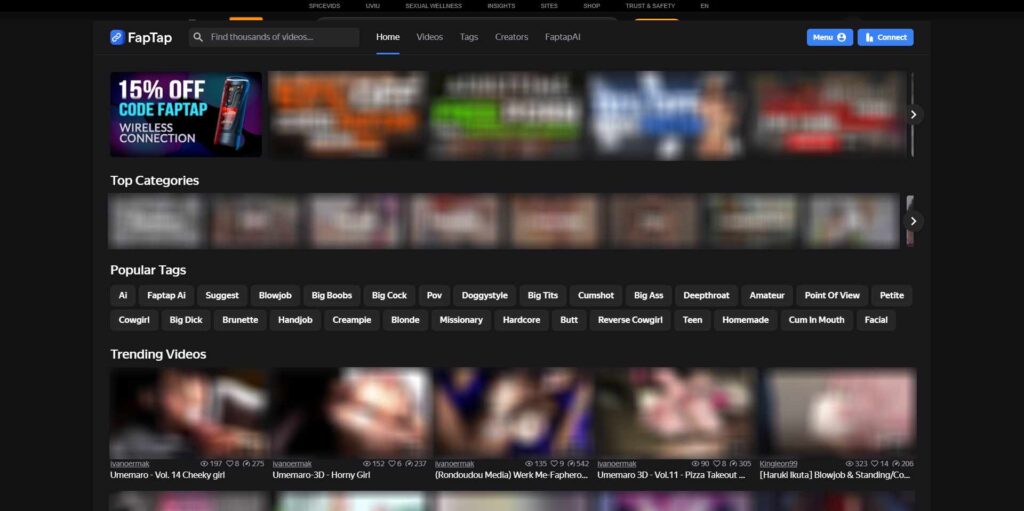
Open the right browser, Chrome, or Bluefy, and head to FapTap (https://faptap.net).
2. Connect Your Thrust Sync
Now, it’s time to pair your stroker with your device – the Bluetooth is always on.
Click “Connect” at the top of the FapTap site (a blue button).
Select “Fleshy Thrust Sync” from the dropdown menu, then click “Connect” again. Select the device called "BT05" on the list, and click "OK."
Hold tight while the device connects. After a few seconds, your masturbator is paired, and you’re good to go!
3. Log In (optional)
A free FapTap account brings a few perks such as managing subscriptions to your favorite content creators, adding favorites, and creating limited daily funscripts from almost any video on the web (more on that below).
You can log in with the credentials provided with your Thrust Sync order, or with an existing account.
When you log in, you'll gain access to FapAI. As a Thrust Sync customer, you receive 1 month of FapAI for free, which unlocks effectively unlimited script generation, to make any video interactive.
After your free month, FapAI is $19 per month, but you can continue to use Thrust Sync without it if you choose not to renew.
4. Choose a Video
Explore the FapTap library and pick a video to enjoy perfectly synced stroking. You can choose from a wide range of genres.
Click on the video to get started, and turn on vibrations to tickle your pickle.
Read more: What is Interactive Porn?
5. Make Other Videos Interactive
If your favorite video isn’t on FapTap yet, you can easily make it interactive!
At the time of writing, you can turn any Pornhub video into a synchronized experience using FapTap AI.
Pick a video from Pornhub (lasting less than 30 minutes) and paste the URL into FapTap AI for the magic to happen.
Read our guide ‘How to Create Funscript with FapTap AI’ to learn about the process. You can also learn more about sex toys’ scripting language in our ‘What is Funscript’ blog.
How to Use Thrust Sync’s Offline Mode
Additionally, the toy features an offline mode, combining stroking, vibration and heating, just like the original Thrust. The offline mode delivers a realistic, hands-free experience that feels like real sex.
1. Initiate Stroking Mode
Turn the device on, and start with the default stroking rhythm. Think of it as your warm-up act.
2. Try Different Stroking Speeds
Cycle through stroking modes by pressing the power button until you find the tempo that speaks to your soul.
The modes progress gradually in tempo and intensity, from teasing to extreme.
Take a moment to explore the sensations of each setting. It’s like speed-dating for pleasure – no rush, just vibes.
3. Add Vibrations
Press the vibration button to add a little buzz to your session.
Feel the dual stimulation kicking in and tingling your senses.
4. Mix and Match
Experiment by combining different stroking and vibration modes to find that sweet spot that makes you forget all your stress.
Thrust Sync’s versatility lets you create a custom pleasure playlist that’s uniquely yours.
5. Dial Up the Intensity
Max out the intensity settings for a toe-curling finish to reach the climax of your life.
It’s all about ending on a high note!
Fleshy Thrust Sync: How to Use with a Partner
Thrust Sync is able to respond to your lover, partner, and cam performers for interactive sessions.
You need to pair your masturbator with a phone or computer, and ask your partner to take control.
The toy will thrust and vibrate to your partner’s commands.
Be mindful of the following for enjoyable shared sessions:
- Be Creative: Use your gadget to enhance the connection, whether it’s teasing or taking turns.
- Set Boundaries: Discuss limits and preferences to ensure both are comfortable and on the same page.
- Communicate Openly: Share your feelings and reactions throughout the session.
- Respect Each Other: Always prioritize mutual respect to form a great partnership.
Cleaning
A post-cleanup session is a must to keep your gadget hygienic and working like a charm.
Take Out the Sleeve:
Start by carefully removing the sleeve from the casing. This is where all the action happens, and guck accumulates.
Flip It:
Turn the sleeve inside out for thorough cleaning. Don’t worry—it’s flexible and built to handle little acrobatics.
Wash Thoroughly:
Give it a good rinse with warm water and a trusted toy cleaner.
Use Fleshy Fresh for safe and effective cleaning.
Sprinkle Renewal Powder:
Once clean, sprinkle on some renewal powder to keep the sleeve soft and supple.
Get Fleshy Renewal Powder for zero odor and ultra freshness.
Dry It Properly:
Pat it dry with a soft towel or let it air dry completely before putting it back in the case.
Dry Wipe the Case:
Remember to clean the outer casing. Wipe it down with a dry cloth to keep it looking fresh and tidy.
Read more: How to Clean Thrust Sync.
Maintenance Tips
Below are a few tips to keep your toy in perfect shape.
- Stick to using water-based lube, not silicone-based.
- Keep your Sync in a cool, dry place, away from direct sunlight and moisture.
- Steer clear of any cleaning solutions with alcohol or corrosive ingredients.
- Put your toy back together within two hours of cleaning to maintain its structure and longevity.
- Resist the urge to speed up drying with a hair dryer to avoid damage.
Frequently Asked Questions
What devices are compatible with Thrust Sync?
Thrust Sync is designed to be super versatile, so you can enjoy it on a range of devices! You can use it on your PC, tablet, or smartphone - whatever you prefer. Just make sure you're running the right browser: for Windows, macOS, and Android devices, you'll need to use Chrome. And if you're on an iOS device, you'll need to download the Bluefy app to get started.
Is Fleshy Thrust Sync waterproof?
No, only the sleeve of Thrust Sync is waterproof and can be washed with water. The rest of the device and the casing are not waterproof and should always be kept dry.
How long does a single charge last?
A single charge of Fleshy Thrust Sync lasts about 80–90 minutes. But you can't use it when charging.
When to replace Fleshy Thrust Sync?
Replace Fleshy Thrust Sync when you spot visible signs of damage or wear and tear. For more guidance, contact our support.
Indulge in Synced Pleasure
Using Fleshy Thrust Sync is simple. Charge it fully and pair it with a connected device that can access FapTap. Choose any video and let the magic begin.
You can also enjoy the manual mode with multiple thrusting and vibration settings. Heat the sleeve in advance for a lifelike experience.
Thrust Sync is also perfect for remote play with partners and cam performers.
Don’t forget to clean your device and take proper care. It ensures hygiene and longevity.
Ready to upgrade your masturbation game? Order your Thrust Sync today. It’s the ultimate toy made to bring on-screen sex into your life via synced sensations.