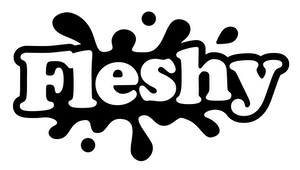How to Use Fleshy X3
DipakAre you curious about unlocking the full potential of Fleshy X3?
This revolutionary sex toy automates any male stroker into a hands-free masturbator with interactive features for pure pleasure and satisfaction.
But to get the most out of it, you need to know how to use Fleshy X3 properly.
And that’s exactly what we’ll cover in this guide. By the end, you’ll be equipped with the knowledge and skills to enjoy the ride of a lifetime.
Let’s dive in.
Unboxing Fleshy X3

Let’s open the box and see what’s inside.
Heads up! Don’t lift X3 by its strap holder out of the box, as it may result in damage to the mechanism. Instead, pull the machine from its top.
X3 is a sleek, futuristic masturbation machine with a powerful motor and the longest stroke length in the industry (at the time of its launch). It’s black, ergonomic, and sports an elegant, flat shape, approximately 249 mm in length and 83 mm in thickness.
As a note, it’s not waterproof, so you need to keep it away from showers, tubs, or splash zones.
Fleshy Fap Original is the pocket pussy you get along to use with X3. In itself, it’s an outstanding manual masturbator, but paired with the interactive machine, it can bring your pleasure to the next level.
If you want more, we have a collection of pocket pussies with varying textures. Check them out!
But you may use other masturbators too. If you’ve already have your favorite stroker, from Fleshlight, Tenga, Kiiroo, or any other brand, you can simply strap it to the machine.
You’ll find a few more items in the box:
- Type-C Cable & Charging Block – Because pleasure needs power.
- 2 x Holding Straps – For securing Fap or any manual masturbator.
- Instructional QR Code – Scan it to access the tutorial video.
Fleshy X3: How to Use Controls

The Fleshy X3 is designed for effortless, one-handed pleasure, so you can focus on the fun without fumbling around. Let’s break down the controls:
- Power Button: Turns the device on/off and lets you cycle through modes.
- Joystick: Adjusts speed and stroke length in Auto Mode and controls stroker movements in Manual Mode.
You can access the following modes on X3:
- C (Connectivity Mode): Syncs with PCs and interactive content for an immersive experience.
- A (Auto Mode): AI-powered stroking that adjusts speed and stroke length — you set the pace.
- M (Manual Mode): Take full control with the joystick — adjust movement and speed exactly how you like it.
Before You Begin
Let’s set the stage for a perfect experience before you learn how to use X3.
Charge X3
Due to US laws, the device comes minimally charged. So, charge it fully for 90 minutes before first use.
The LED light flickers when you plug in the device and then turns off. It becomes static white when the machine is fully charged.
Remember that X3 won’t function while charging. You must disconnect it from the power outlet before use.
Watch the Tutorial
A handy video tutorial, similar to this guide, walks you through every step of this guide. To watch it, simply scan the QR code included in the box.
Prepare Your Pocket Pussy
X3 plays well with most masturbators. But for this guide, we’re focusing on Fleshy Fap, which comes free with your device. Learn more about using Fleshy Fap without X3 here.

To unpack Fap, tear along the dotted lines and remove the shrink wrapping. Next, peel off the sticker from the top, to enable suction control.
You may also warm the sleeve for extra realism and pleasure. For detailed instructions, see our sleeve warming guide.
Check the sleeve’s position inside the case. The bulge around the orifice should stick out of the case. If it is pushed inside, as it sometimes happens during transportation, pull it out.
Apply a large amount of Glide, our special water-based lube, inside the stroker, on its orifice, and on your penis. But keep it away from X3’s crevice, as it could damage the electronics inside.
As a note, avoid using silicone or oil-based lubes with Fap. They could damage the material.
The next task is securing Fap to X3:
- Take one strap with the Velcro side facing down.
- Put it through the two sides of the stroker holder (passing under them).
- Place Fap in the middle of the stroker holder.
- Wrap the strap around Fap and pull the end through the clip.
- Attach the free end on the Velcro side of the strap.
As a note, if you’re using a bulkier masturbator that scraps against X3, add a spacer beneath the masturbator.
Set Up the X3 Dock (Optional Upgrade)
Want hands-free precision? Meet X3 Dock, your personal launchpad for precision, stability, and total control.
If you’ve got one, now’s the time to put it to work. Start by picking a smooth, non-porous surface, like: tile, glass, or a slick countertop. Wipe it clean, because dust or grease can weaken the vacuum’s grip.
Press the base down firmly, then flip the lever to engage the vacuum lock. You’ll hear a solid click. That’s the sound of industrial-strength suction sealing your setup in place.
Next, attach the rotating arm and screw your X3 into place. The secure mount clicks in with zero wobble. Now tilt, rotate, or angle the arm to match your favorite position: upright, leaned back, or somewhere wilder.
How to Use Fleshy X3 in Connectivity Mode

X3 makes any stroker interactive. And it works with any site or platform that supports a serial cable connection (over T-code protocol).
Visit Faptap
Faptap is Fleshy’s official partner for interactive content.
And it integrates FapAI, a tool that allows you to turn your favorite videos into interactive experiences. By default, you can generate one funscript each day on Faptap. But your X3 purchase includes 1 month of FapAI for free, letting you enjoy up to 30 Funscript generations every day.
While Faptap works with different browsers, we recommend using Google Chrome for the best experience.
Read more: How to Unblock Faptap.
Log In to Faptap (Optional)
You can use Faptap without logging in, but some features, like Funscript generation, require an account.
- Click Login.
- Enter the credentials shared with you when you purchased your X3.
We recommend changing your password for security reasons: Go to Menu > Preferences > Update Password.
Connect X3 to PC
Currently, X3 only works with PCs (Windows, Mac, Linux) — not mobile devices.
Use the provided USB-C cable to connect X3 to your computer. If your PC doesn’t have a USB-C port, you can use the adapter provided in the box.
Turn On X3
Press and hold the power button for 3 seconds to turn the device on or off.
Warning: Don’t forcefully pull or push the stroker holder while the device is on to avoid any damage to the mechanism.
When switched on, X3 defaults to “C mode” (Connectivity Mode). The “C” LED light will be on, confirming the mode.
Connect X3 to Faptap
When in “C mode,” and the Faptap website open, click “Connect” on the navbar. Then, choose X3 from the dropdown menu and click “Connect”.
A list will appear on the left side —find and click “USB Serial” (on Windows, it may be named “CON” followed by a number).
If you’re not sure which one is X3, disconnect and reconnect the machine — it’s the name that reappears on the list.
Once you’ve identified X3, select it, and click “Connect.” When connected, the Faptap button turns green and says “Connected.”
Enjoy Faptap Features
Fleshy teamed up with Faptap to bring exclusive interactive features beyond just syncing with adult content, for all compatible sex toys.
Sync with Interactive Porn
Click on any video inside Faptap, and it’ll start playing. X3 will automatically sync its movements to match the action on-screen.
If the machine isn’t moving, check that the script is active — you should see a graph above the play bar.
Experience AI Auto Stroking Mode
Visit Faptap AI Mode for a porn-free stroking experience. The AI randomly adjusts speed and stroke patterns to simulate a realistic and dynamic encounter, providing an exhilarating and hands-free experience.
You can control stroking length with Long, Short, or Hop buttons on the screen. And adjust the frequency or speed using the slider.
Relinquish Control with Long-Distance Partner Mode
Visit Faptap Live Stream to give remote control to a partner. This interactive feature allows you to surrender to your partner’s desires, heightening intimacy and trust as they take control of your pleasure from anywhere in the world.
There are two windows on the page — one for their video feed and one for yours. On your side, you’ll need to:
- Give Faptap permission to use your camera and microphone.
- Share the link with your partner.
Then they’ll be able to log in, join your live stream, and live stream to your screen.
Enable Gym Mode for Personal Stats
Visit Gym Mode to view your statistics on Faptap. By tracking your performance and progress, you’ll gain valuable insights to help you optimize your training, build endurance, and increase stamina, ultimately leading to more satisfying and longer-lasting experiences in the bedroom.
By default, Faptap doesn’t collect usage data, and Gym Mode is off. To enable it, go to Preferences and toggle it on.
Once enabled, private stats will track your performance over time.
Turn Pornhub Videos Interactive
FaptapAI lets you sync any video (under 30 minutes) on Pornhub with X3. Fleshy+ users get effectively unlimited script generation, while free Faptap users only get limited credits per day.
- Visit Pornhub, choose a video, and copy the URL.
- Go to Faptap and click “Faptap AI” in the navbar.
- Click “+ Funscript” on the left.
- Paste the Pornhub video URL.
- Click “Fetch Metadata”, then “Create”.
- Wait 5-10 minutes for the script to generate.
- Once ready, click the video and enjoy the fully synced experience.
Read more: How to Create Funscripts with Faptap.
Disconnect X3 from Faptap
When you’re finished using your X3, simply click “Connected” and then “Disconnect” in Faptap to safely end the session.
But you can also disconnect the USB cable at any time without worrying about causing any issues.
How to Use X3 in Auto Mode

X3’s Auto Mode is your hands-free offline mode – without the need to connect to a PC. To enable it, press the power button briefly to cycle through the modes until the A light turns on.
X3 will start stroking automatically using its default settings.
You can adjust the stroke length by clicking the joystick to set the end position (bottom). Just repeat the action to set where it should stop at the top.
Then, flick the joystick right to increase speed. And toggle it left to decrease speed.
Fleshy X3: How to Use Manual Mode

The Manual Mode allows you or a partner to control the rhythm, speed, and stroke length — all with just the joystick. Simply press the power button briefly to cycle through the modes until the M light turns on.
X3 is now in Manual Mode and waiting for your command.
You can now move the stroker with the joystick:
- Flick the joystick up = Move the stroker up
- Flick the joystick down = Move the stroker down
- Flick faster = Increase speed
- Flick slower = Decrease speed
- Control stroke length by how far you flick
How to Clean X3
Keeping your X3 clean is essential for hygiene and longevity.
If lube or fluids spilled on X3 during your session, wipe it immediately to prevent it from getting inside the device. If fluids got inside, turn the machine off and place it slider-side down for a few hours before using it again.
To clean X3, follow these steps:
- Press and hold the power button for 3 seconds until the LED light turns off – Never clean X3 while it’s on or plugged in.
- Unstrap the stroker, and wash it separately (more on that below)
- Remove the strap and wash it separately with soap and water (if necessary).
- Wipe down X3 with a dry cloth to remove dust and residue – Do not expose the machine to water or cleaning liquids.
Here’s how to clean Fap:
- Remove the sleeve and turn it inside out.
- Rinse it with water and wash it with Fresh, our recommended toy cleaner.
- Dry it, and apply Renewal Powder, to keep it as new.
Warning: Steer clear of any cleaning solutions with alcohol or corrosive ingredients to avoid damaging the sleeve.
For other brands and models, follow manufacturer’s instructions.
Read more: How to Clean Fleshy Fap.
Frequently Asked Questions
Is X3 safe to use?
Yes, Fleshy X3 is designed with safety in mind, using high-quality, body-safe materials that meet international standards. The device is engineered to provide a safe and controlled experience, with adjustable settings to suit your comfort level. To ensure safe use, please follow the provided guidelines and precautions, and always prioritize your physical well-being.
What strokers are compatible with X3?
Fleshy X3 is designed to be versatile and compatible with a wide range of strokers. Thanks to its powerful motor, you can use almost any type of stroker with your X3. However, for optimal performance and durability, we recommend using masturbators with a sturdy, rigid structure or a hard outer case.
Read more: List of Pocket Pussies Compatible with X3.
Is X3 waterproof?
No, Fleshy X3 is not waterproof. To ensure safe and proper use, please keep it away from water and avoid exposing it to excessive moisture.
How long does it take to charge X3 fully?
Fleshy X3 charges quickly and efficiently, reaching a full charge in just 90 minutes.
How long does a full charge on X3 last?
A full charge on Fleshy X3 provides an impressive 2 hours of intense use, and up to 10 hours of standard use. This means you can enjoy extended sessions without worrying about running out of power.
Unlock a New Level of Pleasure
Fleshy X3 and Faptap create an unbeatable combination of interactive features, including video sync, AI stroking, and partner play. Simply connect the device to your computer using the USB cable, and you’re ready to explore new heights of pleasure.
Take control of your experience with the intuitive joystick, which effortlessly adjusts speed and stroke length in Auto Mode. Or, switch to Manual Mode and enjoy the freedom to move the stroker as you please.
Many satisfied buyers are already enjoying heights of realism and exceptional pleasure with X3. Jump aboad the bandwagon and order X3 today to discover a new world of possibilities.